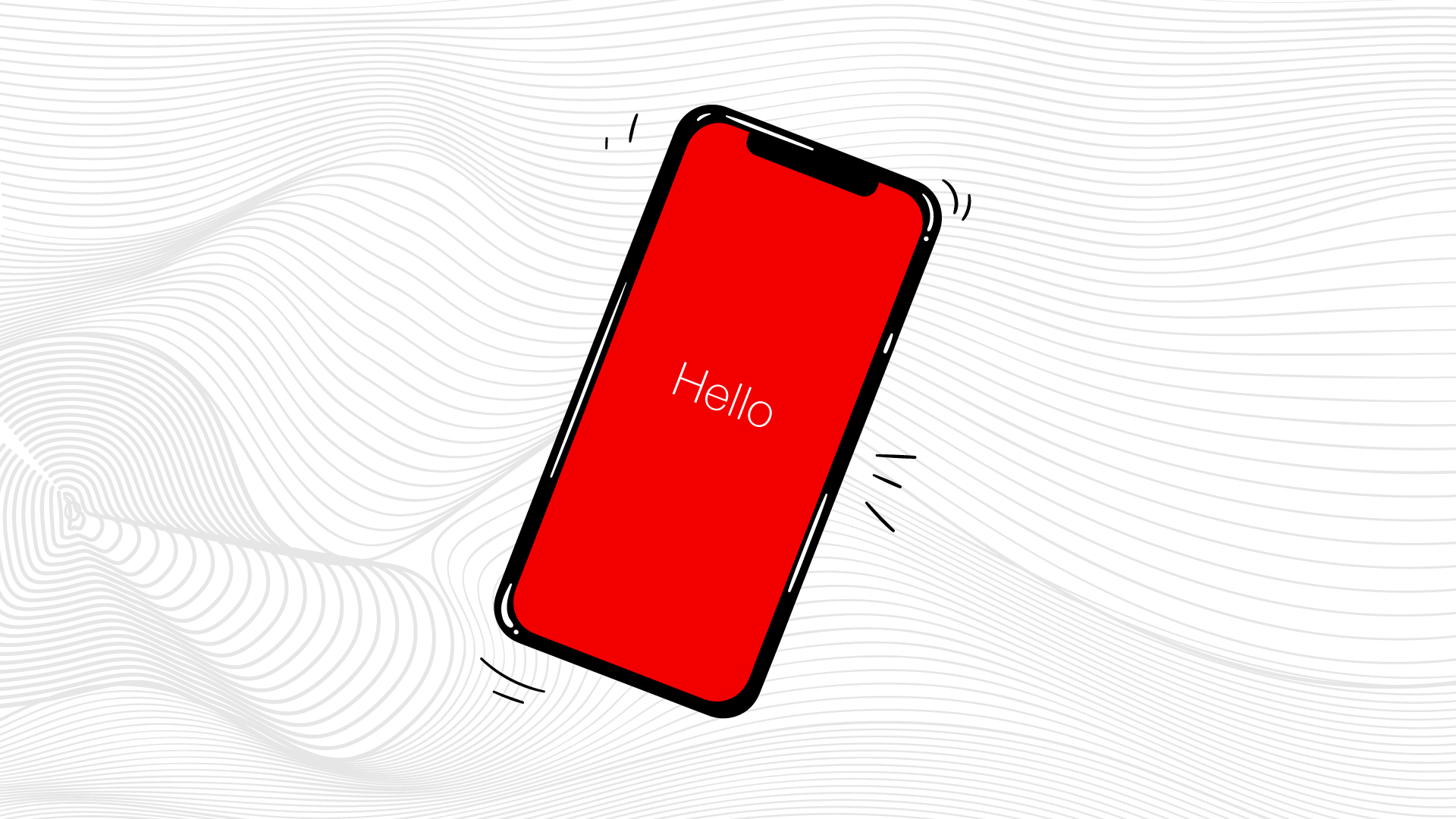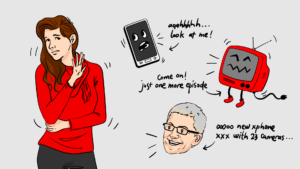It feels dumb to even call our smartphones phones anymore. A more accurate description would be a supercomputer that fits in the palm of your hand.
Our phones are incredible tools. Just the other day I:
- Received instant directions for my route home
- Arranged an interview via Twitter
- Ordered my dinner through UberEats
- Listened to a new album from my favorite band
- Got a new podcast recommendation from a friend
All within a span of 15 minutes. Amazing.

But along with all of the good things smartphones accomplish comes a whole list of nasty byproducts. Addiction, depression, laziness, low self-worth, bullying, abuse… the list goes on.
I recently tried an experiment with my phone. I wanted to see if reducing the time spent on my phone directly correlates with improved productivity and overall happiness.
Here’s how I did it, and what I learned from the experience.
5 easy steps to detox and simplify your smartphone
Here’s what my phone looked like before I simplified:
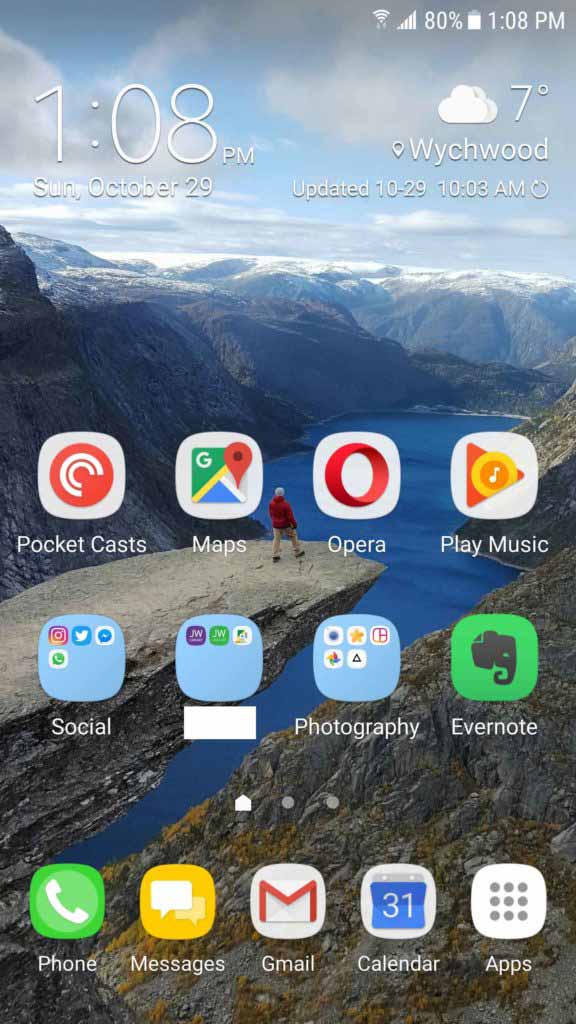
When I swipe left, here’s what I see:
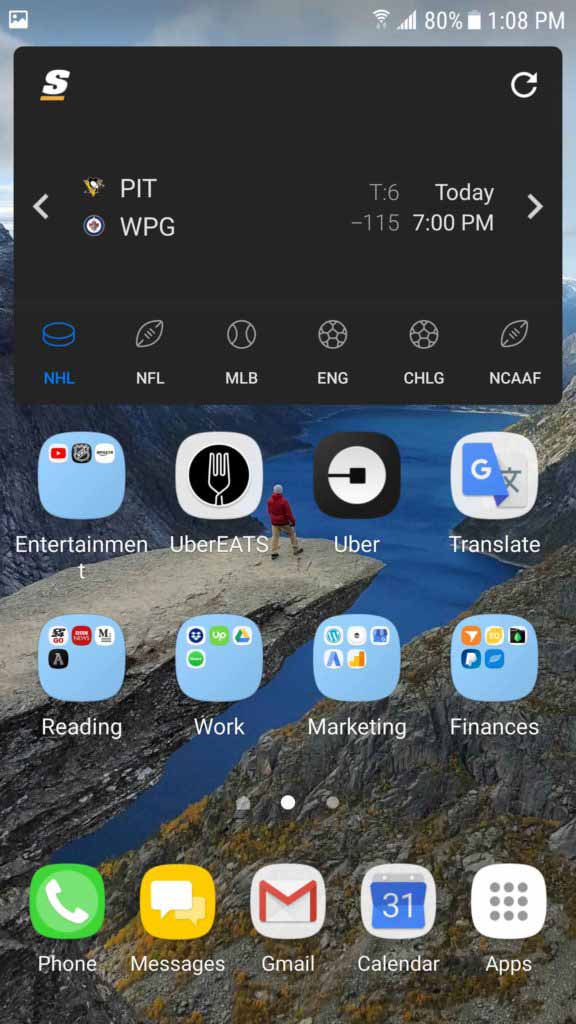
Pretty standard, right? Most people’s phones look like something similar to this.
After reading a few articles for inspiration, I delved into my phone’s hard drive and did a full detox. Here are the steps I took to sweep my phone clean:
1) Delete any and all unused apps
This is a no-brainer. I had a bunch of apps on my phone that I randomly downloaded over the years for one reason or another. These apps were never used and easy to spot. Bye bye!
2) Delete (or disable) all unessential apps
At first glance, you may think this is the same as step 1. It’s not.
After deleting all of the apps that I clearly had no use for, it was time to take a look at the apps that I did use. I would then determine whether I actually needed to have them on my phone.
For example, as a freelancer and business owner, I use a lot of tools to run my business. From design to financing to communication to marketing, I’m not exaggerating when I say I have dozens that I use regularly.
But… did I need to use them on my phone?
Most of these tools are either best used on a computer, or don’t add any value to their mobile versions. I downloaded the mobile versions simply because I used the “computer” version and felt this would be a natural extension of my favorite tools.
It wasn’t.
Apps like Upwork, Fiverr, Freshbooks, Weebly and WordPress were among the long list of apps that got the axe. Again, these are great tools that I use regularly. I just didn’t need to have them on my phone.
Also, I discovered that some apps were impossible to uninstall. (looking at you INSTAGRAM) This is because Samsung adopted the Apple strategy of pre-installing mandatory apps on their phones. So, the best I could do was disable them.
3) Disable (almost) all notifications
Once I completed my app detox, it was time to gain control of the ones I decided to keep. I disabled all notifications for nearly every app.
The only ones that have the privilege of being able to notify me are text messages, Whatsapp, and email.
That’s it.
Trust me, you don’t need those notifications from Groupon, Twitter, CNN and Netflix. Those notices will still be there when you decide you’re ready to view them.
4) Remove all apps from sight, and create a search-powered interface
Our smartphones have come a long way. In recent years, AI-powered search has rapidly improved.
Pretty much everything you need your phone to do can now be done via search. You often don’t even have to type it, you can just tell your phone what you want to do.
With Android, you can place a simple little search bar at the top of your screen and access anything you want from there. (iPhones have a similar ability with Siri)
You can:
- Call someone
- Open an app
- Set a reminder
- Add a meeting to your calendar
- and more…
It’s far from perfect, but it meets the vast majority of my needs and keeps my phone clean and clutter-free. The only apps that remain visible are the ones that rest on the bottom of my screen. They are my top 4 most used apps.
It takes awhile to get used to, but I can’t imagine going back now.
5) Install a clean, simple and minimal wallpaper
Now that the heavy lifting is done, it’s time to download and install a beautifully simple phone wallpaper. Do a quick Google search, and you can find hundreds to choose from.
After my 5-step smartphone transformation
After applying these 5 steps, here’s what my phone looks like now:
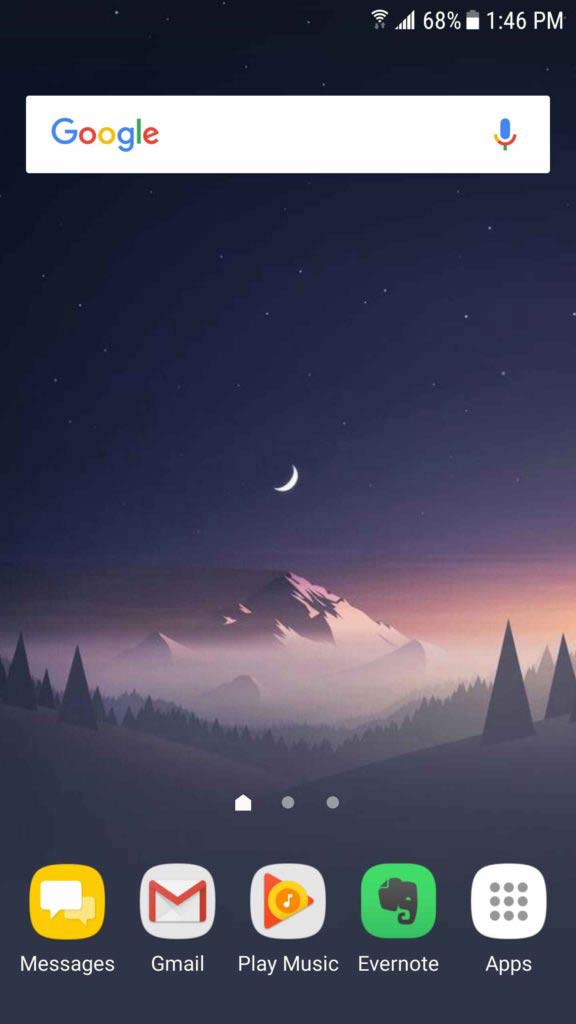
Doesn’t that look so much better??
It’s just so pretty.
6 things this minimal smartphone look accomplishes
The average person in my age bracket checks their phone 50 times a day. For those younger than me, it’s over 74. We’ve been conditioned to be glued to our phones.
Between the constant sea of pointless notifications and our addiction to the dopamine rush we get when people “like” our Instagrammed lunch, we spend over 4 hours a day staring at our phones.
If you work online, like me, it’s likely even more than that.
By applying this minimalist style to my phone, I have been able to:
1) Boost my productivity
I now spend far less time on my phone, as there is simply a lot less to do on it. I use my phone instead of it using me. I have more time to work on the projects I love.
Admittedly, I don’t have the hard statistics to backup my claims. I wish I had installed one of those time monitoring apps before I tried this experiment but, alas, I forgot.
You’re going to have to take my word for it.
2) Improve my mood
Social media has proven again and again to be bad for our health when used improperly. We can argue all day about how to define “improperly” but, for me, I simply found no reason to continue to use it on my phone.
Ask yourself: “When is the last time I left Instagram/Facebook/Twitter and felt better having looked at it?”
Twitter continues to be the only social media I use regularly. (not anymore, deleted that too lolz) It’s the only platform that allows you to use it in the way that works best for you.
Facebook and Instagram have both been ruined by atrocious user experience changes and an obsession with squeezing more ads into every corner and crevice. (but that’s a rant for another time)
3) Increase my phone’s battery life
With less apps running in the background, the drain on my phone’s battery has been drastically reduced. My phone easily lasts a full day on a single charge.
Use your phone less, it lasts longer. Simple.
4) Save money on my data plan
Now that I have less apps consuming my precious data, I can reduce my monthly data plan and save $10-15/month.
5) Use my phone time more wisely
Now, when I do decide to use my phone, I use it more purposefully.
Instead of endlessly scrolling through social media, I read articles on Medium or The Athletic. Instead of following pointless news updates, I listen to podcasts or catch up on emails.
6) Increased awareness of my surroundings
When you spend less time on your phone, you notice more of what’s happening around you. The world is a fascinating place. Look up.
This increased awareness has even improved my writing, as I now find more inspiration for things to write about and document them in Evernote.
What can your phone do for you?

This experiment has been ongoing for the past two months and, with the success I’ve had thus far, I don’t see it ending anytime soon.
The beauty of this method is that you can customize it to fit your unique needs. You don’t have to take every step that I took, or you can go even further than I was willing to. (I’ve even seen some people implement a grayscale theme on their phone, removing all color and making it black and white)
The point is that our phones should be working for us, not the other way around. When the first iPhone was released 10 years ago, it was an amazing tool that improved our day-to-day lives. Today, it often feels like the exact opposite.
It’s time to remind these things who’s in charge, and all it takes is a minimal effort.