Website security is a hot topic these days.
Hackers are taking advantage of website vulnerabilities to access confidential information, deface websites or hold them for ransom.
Your site can be a target even if it doesn’t handle sensitive data because you’re connected to other sites that do. And the hacker will attack where they find the weakest link.
This is why you must have some form of website security in place.
There are many different ways to protect your website from bots, hackers and malware.
This post will give you some tips on how to keep your website safe and secure. We’ll also discuss some common website security challenges and how you can solve them.
But first, a few quick questions…
What is website security?
Website security is a strategy used to maintain the safety of a website. A website’s safety includes protection from outside people who want to damage the website. They can use it for nefarious criminal things, or simply prevent it from working.
Why is website security important?
Website security is important because it ensures that your website and its data remain protected. Safety measures can come in many forms, including encrypting data, monitoring website visitors, and defending against external agents.
How can you tell if a website is secure?
A website is secure if it has not been broken into, cannot be broken into, and is monitored for any abnormal activity. To see if a website is safe, run a website security check with a tool like SiteCheck. While not perfect, it is one level of defence against known malware and viruses.
5 common website security issues
Website security issues come in all sorts of shapes and sizes. Here are the 5 most common ones.
1) Spam
Spam is often posted in the form of comments on blogs, forums, and social media sites in the guise of a genuine contribution or opinion.
You can easily spot comment spam because the content is completely random or irrelevant to the topic. The posts are inserted into discussions for no reason other than promoting content on another site, company, or service.
The top 3 most prevalent categories of website spam are health, products and… pornography. 🙄
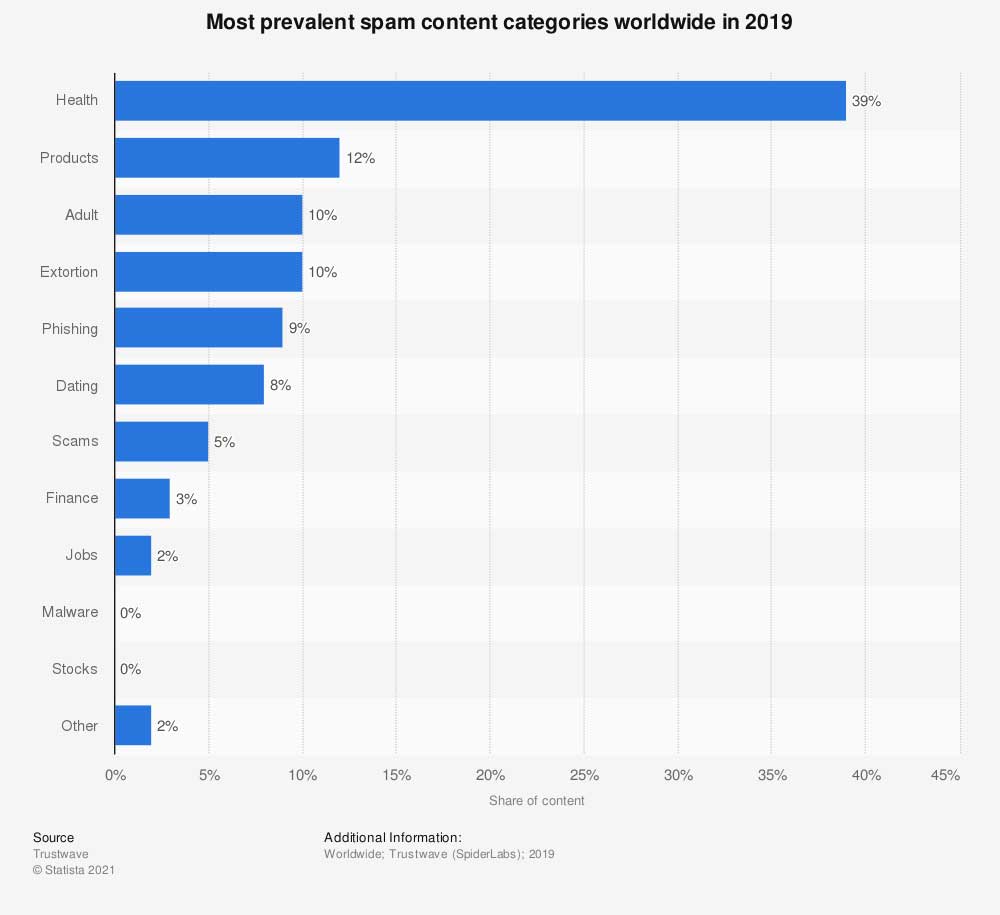
Comment spam can affect your website in many ways:
- Weakens your brand
- Wastes your time moderating and deleting comments
- Damages your website’s SEO
- Sends your site visitors to dangerous or low-quality websites
2) Viruses and malware
Malware means “malicious software”. It’s a type of code that can be injected into your website. And, with over 28,000,000 malware attacks blocked daily, it’s becoming more common.
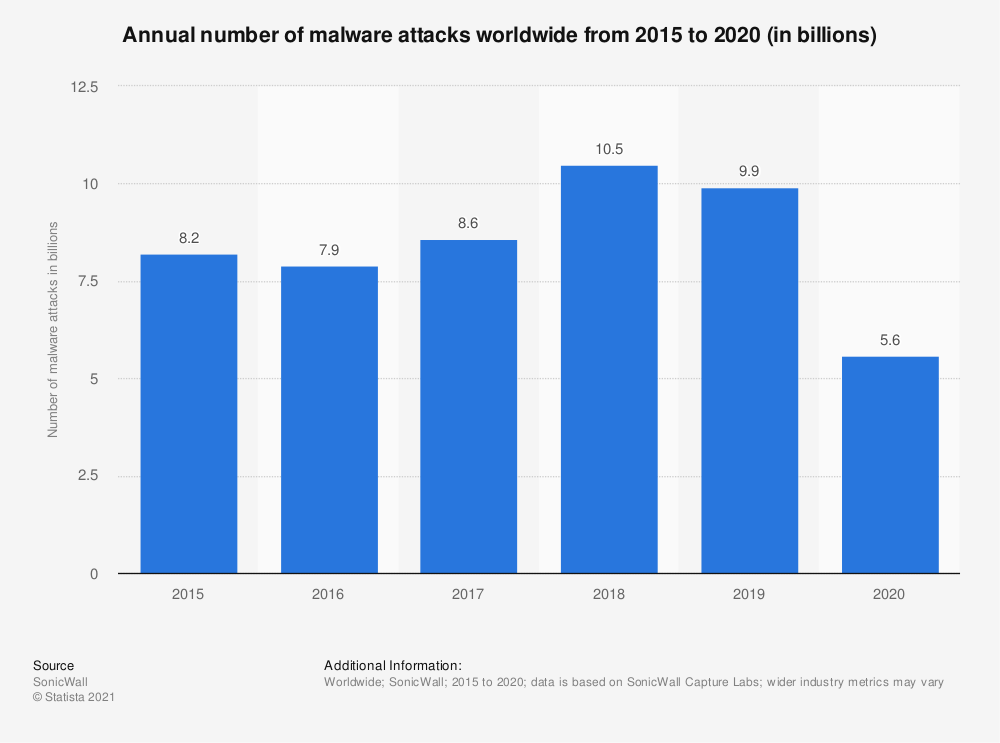
A malware attack can come in many different forms, including:
- Remote access trojan
- Bot
- Password utility
- Keylogger
- Web shell
- Privilege escalation
- Reverse shell
- Worm
- Phishing
These malware attacks can do horrible things to your website, including but not limited to:
- Disrupt hosting services
- Block website access
- Steal personal data
- Load dirty third-party scripts
- Redirect website visitors to random pages
3) WHOIS domain registration
A WHOIS attack attempts to obtain sensitive information from a domain’s WHOIS database.
Domain registrars save your account information so you don’t have to remember it every time you change your domain.
And although many website owners trust these websites, there are also dangers. If someone acquires your login data through hacking or other means, he or she could use this information to obtain your domain registration details and hijack your domain name.
4) DDoS attacks
A denial of service attack, or DDoS attack, is an attempt to make a web server or website unavailable by overwhelming it with traffic from multiple sources.
The industry that suffers the most from DDoS attacks, by far, is the gaming industry. With a whopping 79% of all attacks being focused on them.
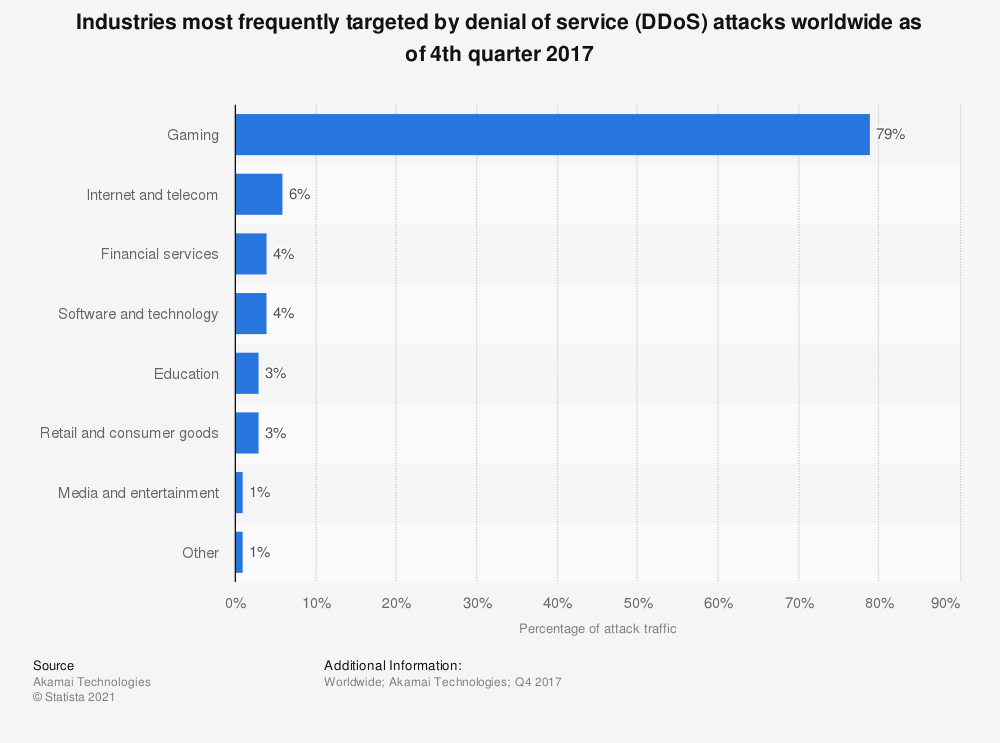
DDoS attacks can come in many different forms including, but not limited to:
- SYN Flood Attacks send more requests than your server can handle.
- UDP Flood Attacks send large amounts of data at the server.
- HTTP Get Request Attacks overload the target website by requesting pages that are on the site.
- ICMP Flood Attacks send large amounts of ICMP requests.
- Brute Force Attacks attempt to guess the username and password for a website’s phpMyAdmin interface.
5) Negative SEO (Search Engine Blacklists)
A search engine blacklist is a list of websites that are not indexed by any major search engines.
Some hackers can engage in something called “Black Hat SEO“, otherwise known as “negative SEO“. By inserting malicious code into a competitors’ website, they can compromise the site’s security, and therefore push it onto Google’s blacklist.
This can be accomplished in a number of methods:
- Web page spam. These websites employ black hat tactics like hidden text, redirects, and cloaking to damage their competitor’s Google results.
- Paid links spam. This is the practice of purchasing and selling links with the intention of manipulating PageRank.
- Rich snippets spam. If you give competitors false or misleading information such as fake reviews.
- Malware. This is when a website’s user experience has been harmed due to malware infection.
- Phishing. These phony websites and pages attempt to steal your personal data by posing as another page. (like setting up a fake PayPal page to steal your banking info).
15 simple ways to keep your website safe and secure
Now that we’ve looked at the most common security threats, let’s look at how to secure a website.
1) Use a SSL Certificate (HTTPS Protocol)
A SSL Certificate is a type of certificate that secures your connection with a website. They come in different forms and help protect your sensitive information from others.
Advantages of a SSL Certificate:
- Protects sensitive data that is transferred from your computer or mobile device to the website’s server
- Protects login information for accounts on the website, such as an email address and password, from being stolen by hackers
- Verifies the identity of the website by encrypting the connection between your computer or mobile device and their server
- Eliminates any doubts about whether you are interacting with what you think you’re interacting with
2) Keep your website software up-to-date
When you keep your website software up-to-date, you’re ensuring that they’re protected against new vulnerabilities.
Advantages of keeping software up-to-date:
- Keeps your website protected against vulnerabilities that cyber criminals may use to break into your site or steal your data.
- Ensures that your site’s visitors are viewing the safest and most secure version of your website.
- Ensures that search engines can always access content on your website, which improves SEO.
- Improves website visitors’ user experience by using up-to-date design and website performance standards.
3) Choose a secure web hosting plan
If you are using shared server resources, like a shared hosting plan, your website files are being stored on the same server as many other sites. This means that your server is a bigger target for hackers and malware attacks.
And if another website is hacked, yours could also be at risk.
Some downsides of web hosting on a shared server include:
- Higher risk of malware and ransomware attacks.
- Potential for downtime due to poor server performance.
- Lack of control over the server environment. This means installing specific website security applications to protect your site from certain types of website attacks is impossible.
- No direct access to the web server running your website.
Choose a better web host with premium security protection instead of your typical bottom-of-the-barrel, shared hosting services.
4) Use complicated passwords
Using weak or similar passwords across all of your website logins is like having a 2-foot fence guarding your home.
Once your password is stolen, it will be sold to hackers who can do everything from using your email address to signing up for free trial memberships to actually buying things with your credit card.
Your password could also be used to change your password and steal any other accounts you have. All of this could happen without you even knowing about it!
Make sure you use a complicated password that only you would know how to decode.
5) Change your password regularly
Changing your passwords regularly will keep your website safe by making it more difficult for bots to guess your password. It will also help protect other accounts that use the same password.
Use a service like Firefox Lockwise or LastPass Dark Web Monitoring to be notified anytime your private information is a part of a massive data breach.
But they’re not perfect services. So it’s still best practice to change your passwords regularly.
6) Keep a log of all user activity
Audit logging records all activity on your website’s backend. Audit logs are used to detect any unauthorized access, successful or not.
You can use different methods to audit your website activities. These may include session management, authentication methods, and intrusion detection systems. This type of monitoring will help you identify unauthorized users who are trying to get into your website.
This is especially important if you have a lot of users with access to your website. It will help you distinguish malicious users from legitimate users.
A lot of WordPress web security plugins have an audit logging feature. I personally like to use Defender Pro for many of my websites.
7) Assign user permissions
Assign user permissions wisely to avoid any unnecessary website security risks.
Anyone with an administrator-level account is able to do whatever they want on your site. This is a security risk. You need a system of checks and balances so that there are limitations in place for website users with elevated privileges.
Here are some examples of common website user roles:
Administrator
Administrators can publish, edit, or delete any content on your website without limitation. That’s why this is NOT recommended for most users because they will have complete control over everything in your site.
Editor
Editors can edit, publish, and manage other users’ postings. In addition to their own, of course.
Author
Authors can create, edit and publish their own blog entries. They do not have access to other users’ content.
Contributor
Contributors can create and edit their own blog entries as well, but cannot publish anything.
Subscriber
Subscribers don’t have the ability to post new content on your website. They can only edit their existing profile information.
8) Backup your website regularly
Backup, backup and backup again!
Backup your website regularly in order to avoid any catastrophic data loss.
You should regularly update your website and plugins, but a security breach could happen at any time anyway. This would cost you a lot of time and money to recover from.
But with a website backup, you could simply restore it and erase the security breach from your website code. (Hopefully… sometimes a malware attack will prevent you from gaining access to your website, in which case you’ll need to dig deeper into your web server to fix the problem.)
9) Keep your web server software up-to-date
Web server configuration matters.
Keeping your web server software up-to-date patches website security vulnerabilities and keeps you one step ahead of hackers and spam bots.
Older versions of Apache web servers, for instance, have many more vulnerabilities that hackers can use to get into your website.
This is where it pays to have someone managing your website on your behalf! They can ensure your web server configuration is updated as soon as new website security patches are released.
10) Restrict file uploads
One of the most common sources of infection on any website is file uploads. The more file uploads you have, the more risk you take with your website security.
While there are some advanced methods for protecting your website from harmful file uploads, it’s much easier to just restrict file upload permissions to only yourself. Or at least restrict the type of files that can be uploaded to your site.
11) Mask your login area
Protect your login area by masking it. This is especially important for the admin pages containing your website’s settings.
Make sure your login URL is not easily guessable because this makes it easier for automated bots to gain unauthorized access to your site.
When you create a new WordPress website, the default login URL will be something like this:
- mywebsite.com/wp-login.php
- mywebsite.com/admin
- mywebsite.com/login
Hackers know this. So they send bots out by the thousands to swarm websites in mass to gain access through a weak password or by overwhelming the web server with dirty traffic.
Just redirect it to something different enough to be hard to guess but easy enough for you or your clients to remember.
12) Whitelist specific IP addresses for SFTP/SSH Access
Whitelisting an IP address allows specific IP addresses to connect to your site.
This will prevent any IP address, other than ones you have specifically pre-approved, from accessing your website’s files.
13) Install firewalls
A web application firewall, or WAF, is a service that blocks and filters traffic to your site.
A web application firewall aims to protect your website from Distributed Denial of Service (DDoS) attacks, spam bots, IP spoofing, malware, SQL injection attempts and more.
Most filtering services will allow you to specify the types of traffic you would like to block or limit (ex: email, FTP or voice).
More advanced features like Intrusion Detection Systems (IDS) might provide some protection against brute-force login attempts.
Most firewalls also offer reports on malicious activity with the goal of identifying any patterns for better detection in the future.
14) Secure your personal computer
If your computer is not secure, hackers can get user access to it and take control of it remotely. They can then use your computer to gain access to your accounts or attack other internet devices.
Keep your computer updated with the latest security patches and run anti-virus software or some type of malware protection on it.
And, of course, use strong passwords on all of your devices. If they are physically stolen, the thieves cannot access any of your personal data.
15) Purchase domain privacy protection
In order to prevent devious individuals from getting your contact information from the WHOIS database, you can purchase domain privacy from your domain registrar.
Here is what it looks like when you try to look up my website on WHOIS:
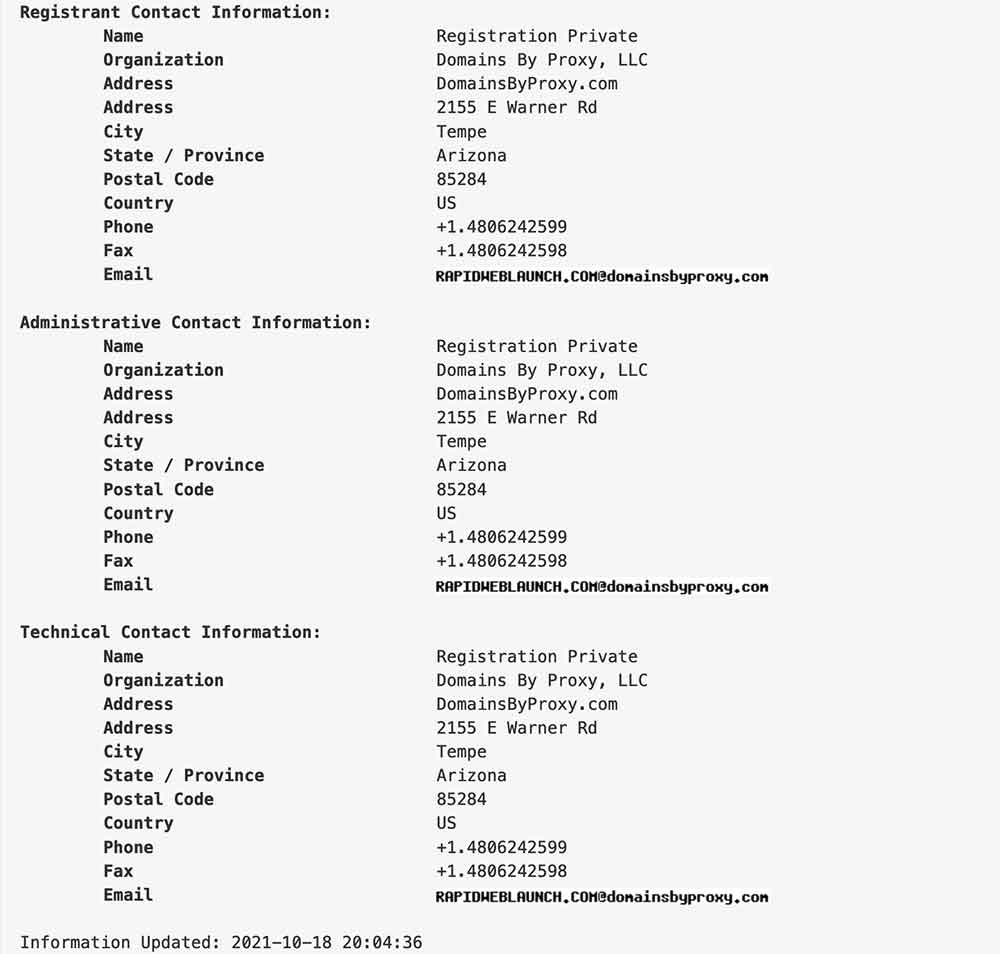
How secure is your website?
Hackers are getting smarter and more sophisticated by the day. Use these security measures to prevent a major security incident. Otherwise, your website could quickly become a target for malicious attacks.
By following these website security tips, not only will you protect your site but also all of your clients who use your website as well!
If you need help to improve your website security, or want someone to manage your website completely so you never have to think about this stuff again, let’s have a chat!





