Ah yes, the ol’ web design resources and tools page.
What you’ll find here is everything I use to build my web design business. This isn’t a cheap attempt at some affiliate sales of stuff I could care less about. These are all tools that I personally love and use daily. OR, have used previously in the earlier stages of my business. I never review or recommend products that I haven’t used myself.
These are all listed in no particular order. I’ve organized them into numbered categories to try to simplify the viewing experience.
I’m always discovering new tools as I grow my business. As I do, I’ll share them here with all of you lovely folks.
Web Design Tools & Resources
Web design is my bread and butter. It’s my largest source revenue. As such, I take great care to only use the best of the best.

Weebly is one of the best online-based website builders around. Period. There will be some that disagree with me, but no other site builder comes close to the ease and simplicity of Weebly.
A simple drag-and-drop interface, easy customization options, a robust third-party app marketplace, and all-in-one hosting and email integration are just of the reasons you should consider using Weebly for your own web design needs.
And while I have since moved my business from Weebly to WordPress, I still recommend Weebly to web designers who are just starting out/
Webfire Themes
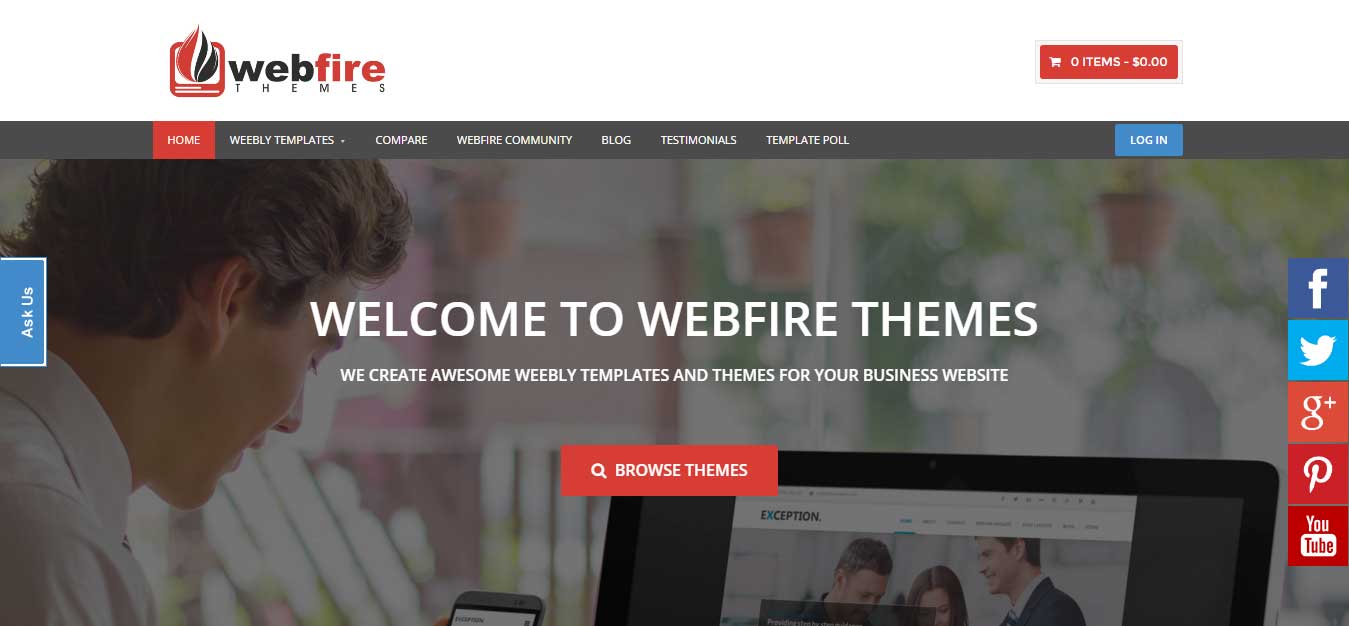
Webfire Themes is a third-party creator of Weebly themes. Their beautiful, high quality, and feature-rich themes are why I rank them #1 in this list.
While the customization options can sometimes be a little daunting, the tech support is exceptional. Their unique WIDG feature is unlike anything else out there right now.
Luminous Themes

Another third-party Weebly theme creator, Luminous Themes makes up for their lack of theme options with stunning, feature-packed, and highly customizable themes.
If you need to dig into the HTML coding, they’ve labeled it so well that it’s nearly impossible to get lost. They also have unique page styles that I haven’t found anywhere else.
WordPress
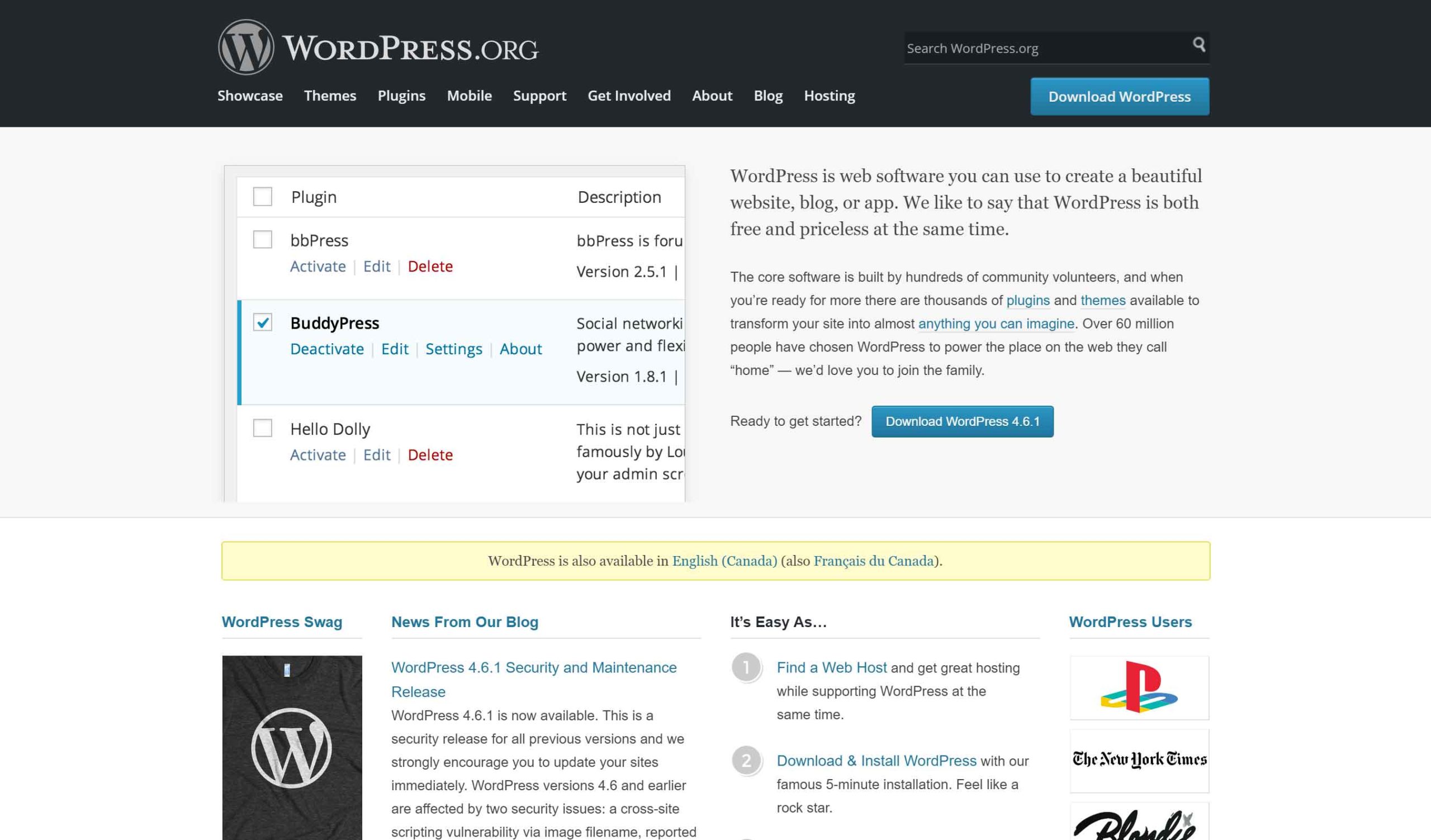
You all know WordPress, the most popular website-building platform in the world. The sheer versatility, customization, and flexibility make this a solid option for everybody. From small businesses to The Huffington Post.
My entire blog is built on WordPress, and I combine it with Elementor to build all of my clients’ websites.
Elementor
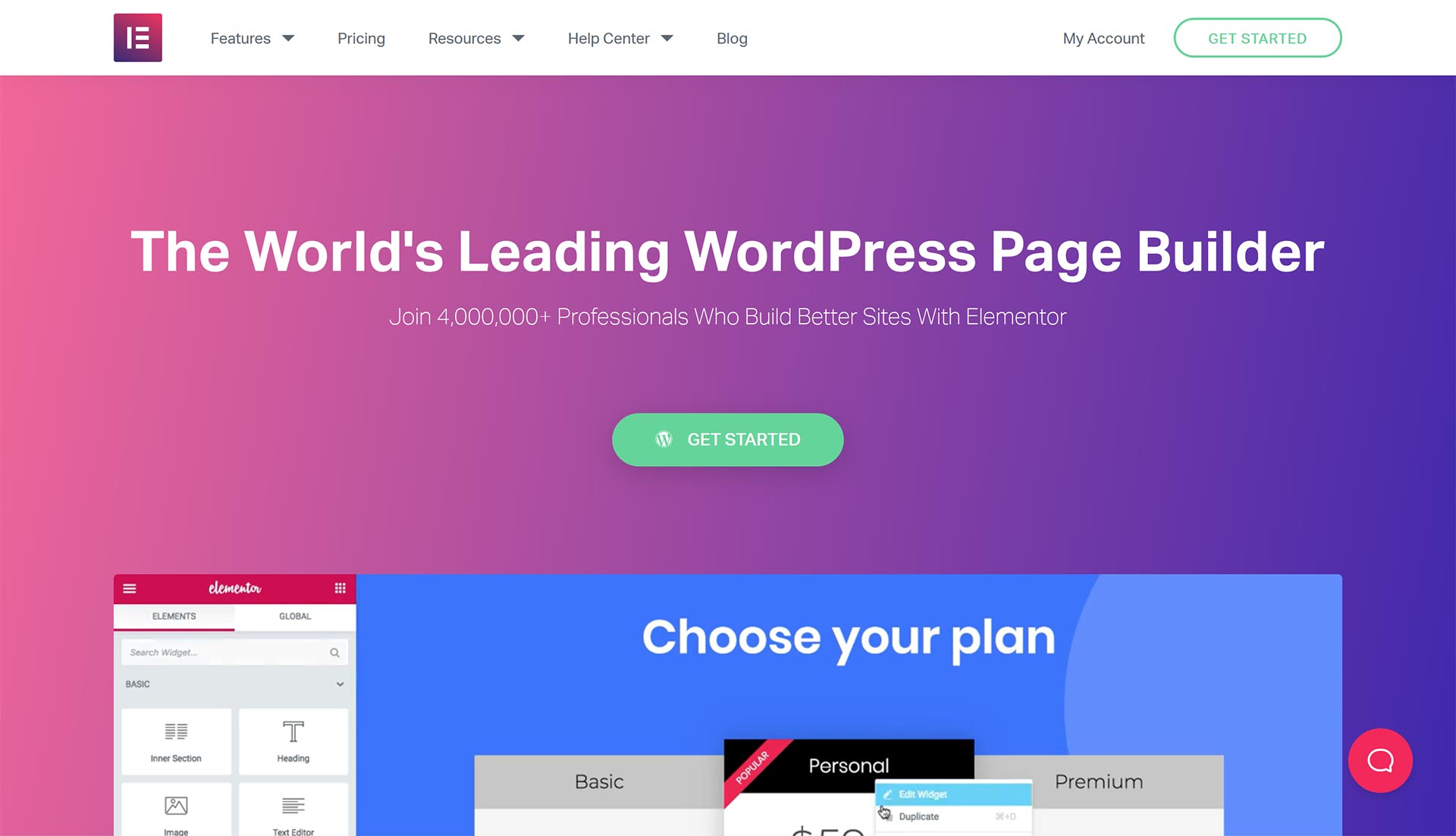
I started my web design journey with Weebly. While I still advocate that Weebly is perfect for people who want to build 1-2 simple websites on their own, if you plan on taking your web design business seriously, WordPress is the way to go.
And if you want to make building websites with WordPress simple, clean, easy and -dare I say- FUN, Elementor is the best website builder plugin by far.
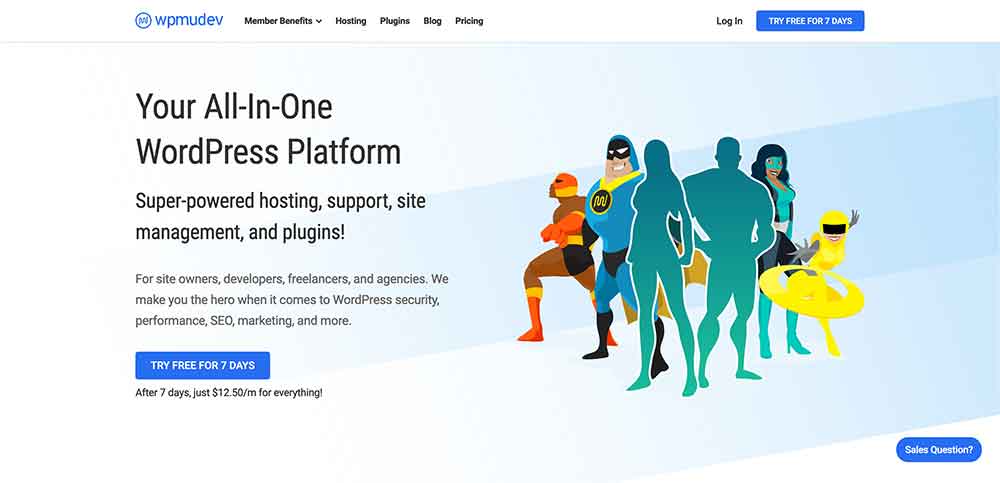
It takes a great deal of work to maintain a website. Now imagine having dozens to take care of simultaneously!
Performance, SEO, backups, security, uptime monitoring and updates are just some of the things you’ll be taking care of. Finding the right tools to make this job easier is essential.
WPMU Dev is a suite of plugins and resources that has become an essential component of my web design business. You can do all of things mentioned above in a few clicks, all centralized on a sleek-looking dashboard.
Graphic Design Tools & Resources
If you really want your website designs and blog posts to stand out, you need to have some high quality and compelling images. These tools helped make me look like a professional graphic designer. (I’m definitely not)
Canva
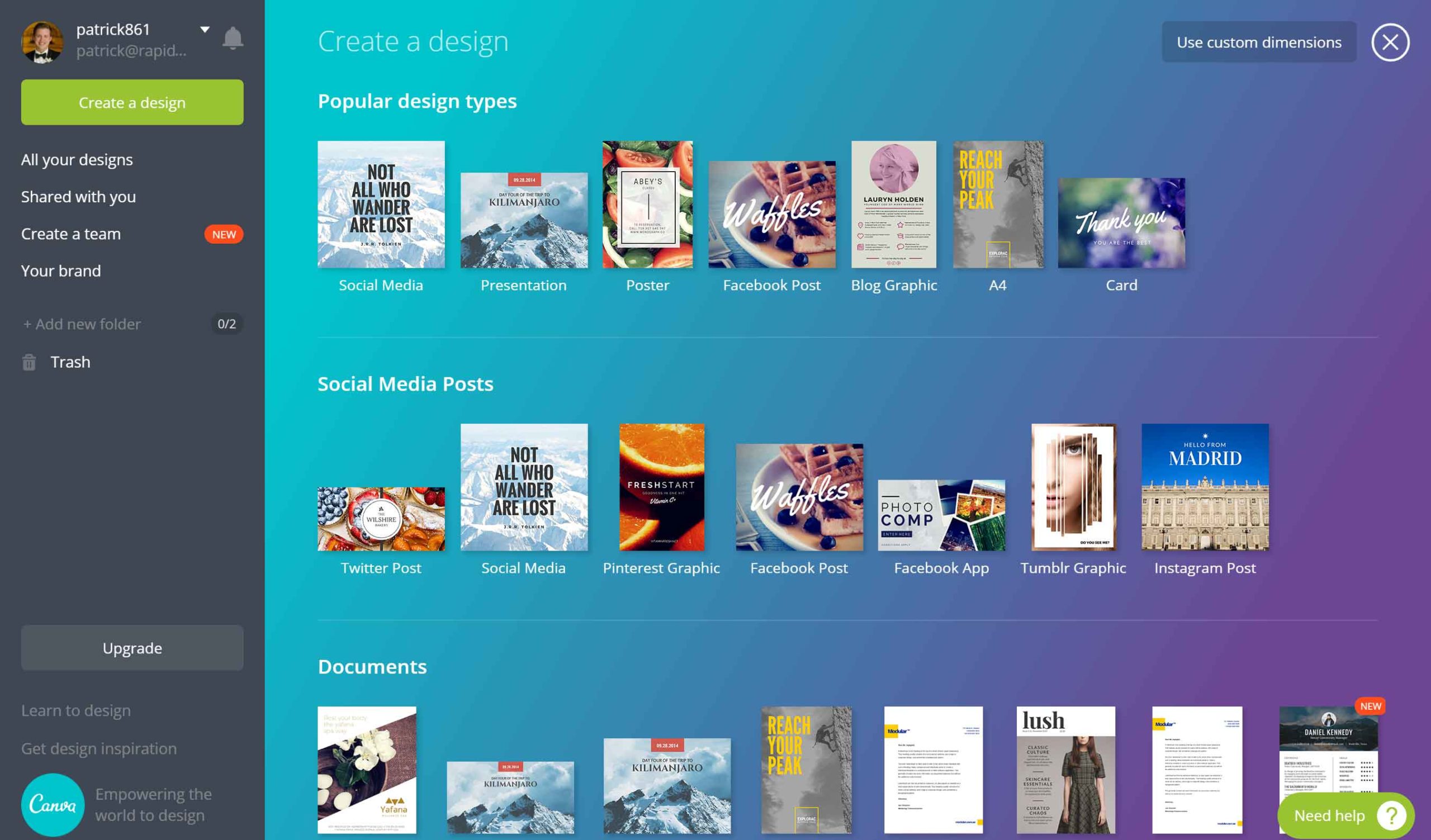
Canva will help you make any online image you’ll ever need. Social media posts, profile headers, ebook covers, newsletters, business cards, and posters barely scratch the surface of your options here.
While most of the material is free, Canva also offers some premium customization images that will take your images to the next level.
Flaticon
Flat, clean, vector icons are one of the current trends in design. Gone are the days of the cheesy stock photo.
Flaticon is the best place to find an endless amount of beautiful icons to spruce up your designs. You can purchase licenses for use, or download icons for free and simply give credit to the original creator.
Adobe Photoshop

You know what it is. Nothing beats Photoshop when it comes to editing photos.
Now that we’re in the “Netflix era”, everything is subscription based, including Photoshop. At $8/month, it’s worth the investment. There are other options if you require a bit more, but the basic Photoshop works just fine for me.
Video Editing Tools & Resources
Video marketing should be a part of your overall marketing strategy, and they’re going to have to be pretty damn good to gain any traction.
Camtasia
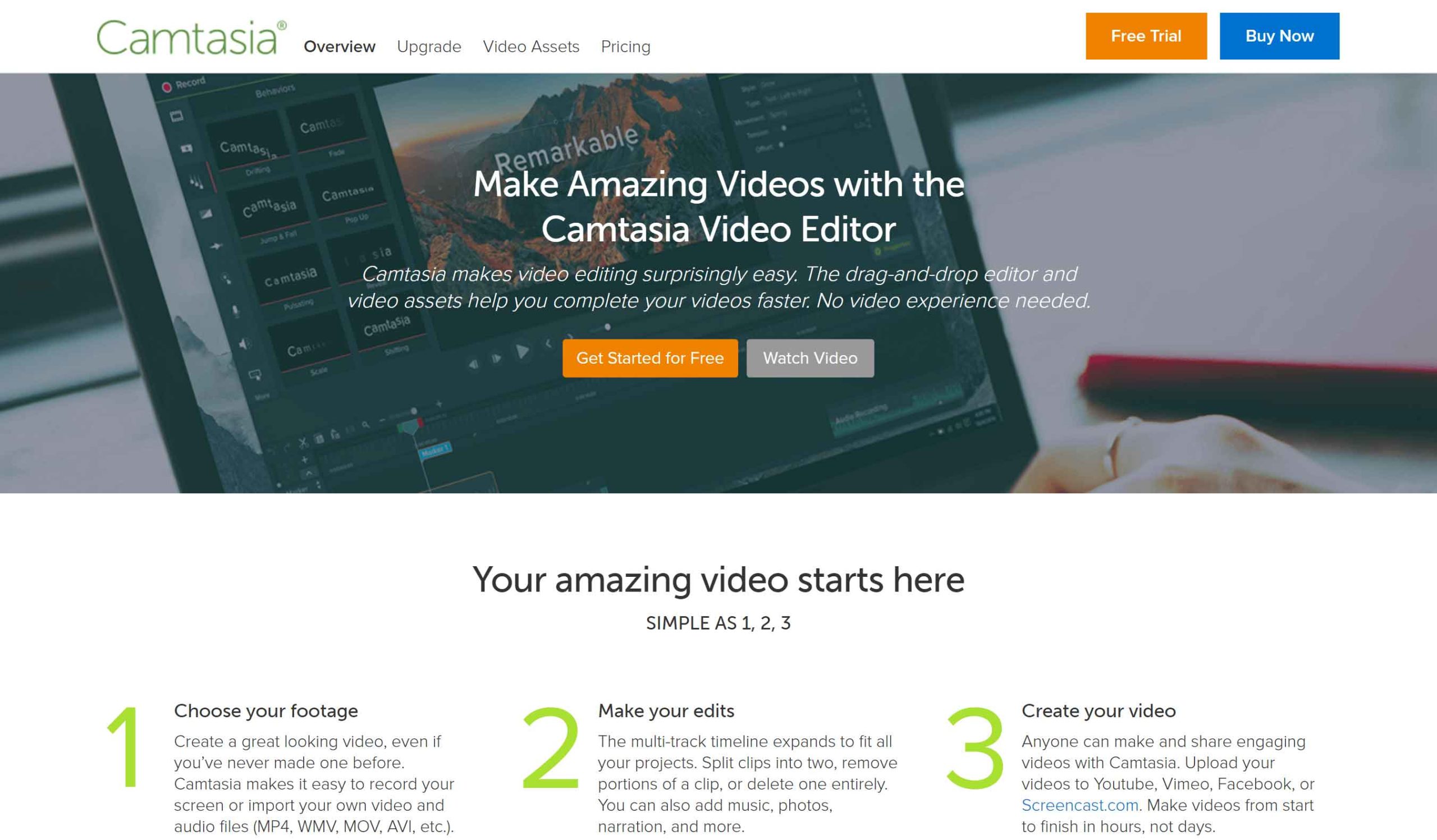
Camtasia is a powerful, easy to use video editor. I use it to create, edit, and beautify my custom videos for upload to YouTube.
Reviews, tutorials, and even custom sales videos are a breeze to make using this tool. It’s not cheap, but it is well worth the investment.
Powtoon
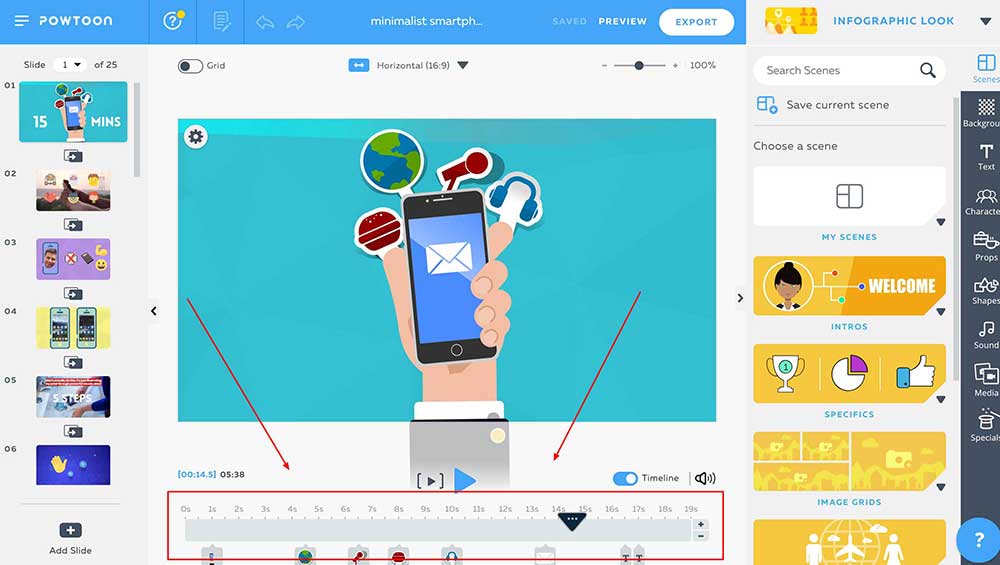
Powtoon is an online-based video editor that allows you to create awesome animated videos. Choose from a huge variety of templates and add custom images, graphics, music and voiceovers to make an eye-catching video that will “wow” your viewers.
It’s incredibly well made, and most definitely worth your time.
Stock Media Tools & Resources
Unfortunately, stock photos are still a necessary evil. I, for one, will not miss them when they are one day destroyed forever. For now, we at least have some much better options for high quality and FREE stock photos.
Stock Photos
Stock Videos
SEO Tools & Resources
If you’re going to get serious about your online business, you need to learn about search engine optimization. Fortunately, there are a lot of great tools that make it easier than ever to become an SEO expert.
Ahrefs
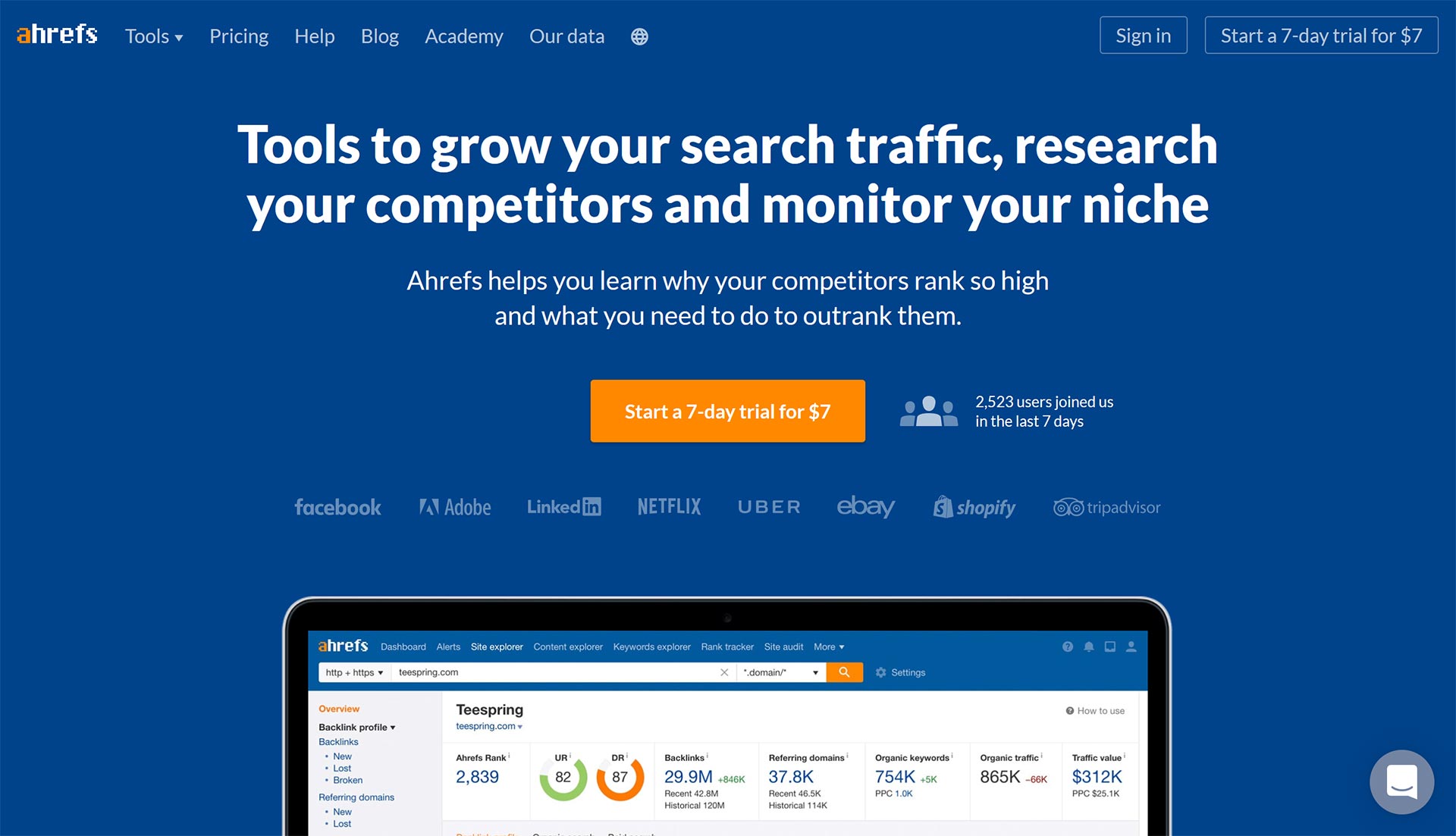
If my set of online tools were visualized as a physical tool box, Ahrefs would be my my prized Swiss army knife.
Ahrefs allows me to do advanced keyword research, analyze my competitors, and monitor my posts’ rankings in search engines.
Sure there are many tools that do this type of thing, for cheaper even, but this one is the most comprehensive I’ve found. Well worth the extra cost.
Mention

Ever wish there was way you could constantly monitor the entire internet for any mention of your name? Well, you can now, thanks to Mention.
This tool is legitimately incredible. Any mention on the internet of my personal or brand name gets instantly emailed to me. This allows me to monitor my brand presence, find linking opportunities, and put out any fires of potentially angry customers ranting about me online. (fortunately that last one hasn’t happened yet)
Google Analytics
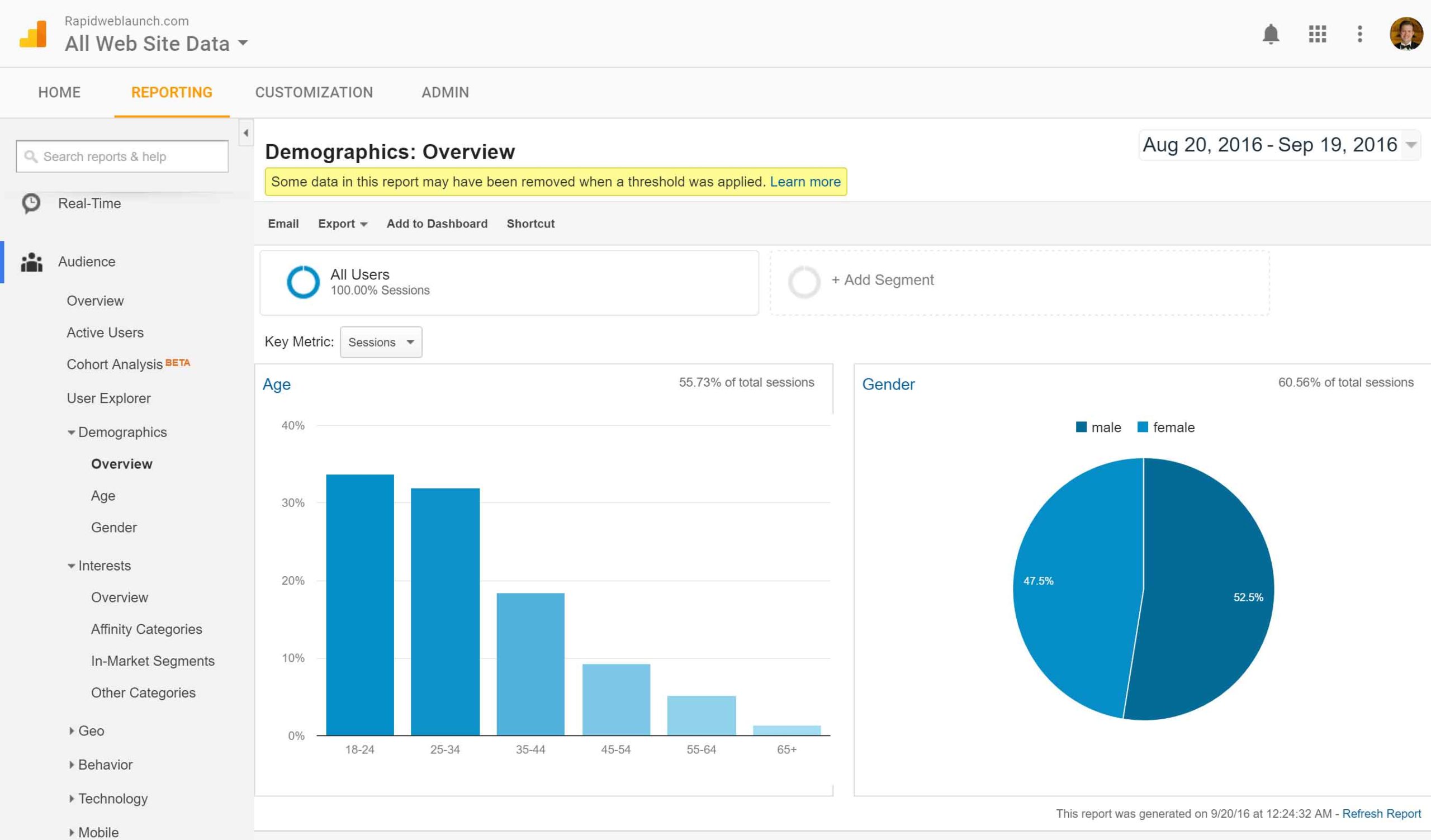
Google Analytics is a classic that everyone needs to have. (and learn to use) Keep track of how your site is performing with your visitors.
Important stats like views, bounce rate, average time spent on site, and how many additional clicks visitors make are just some of the metrics you should be staying on top of.
Pagespeed Insights
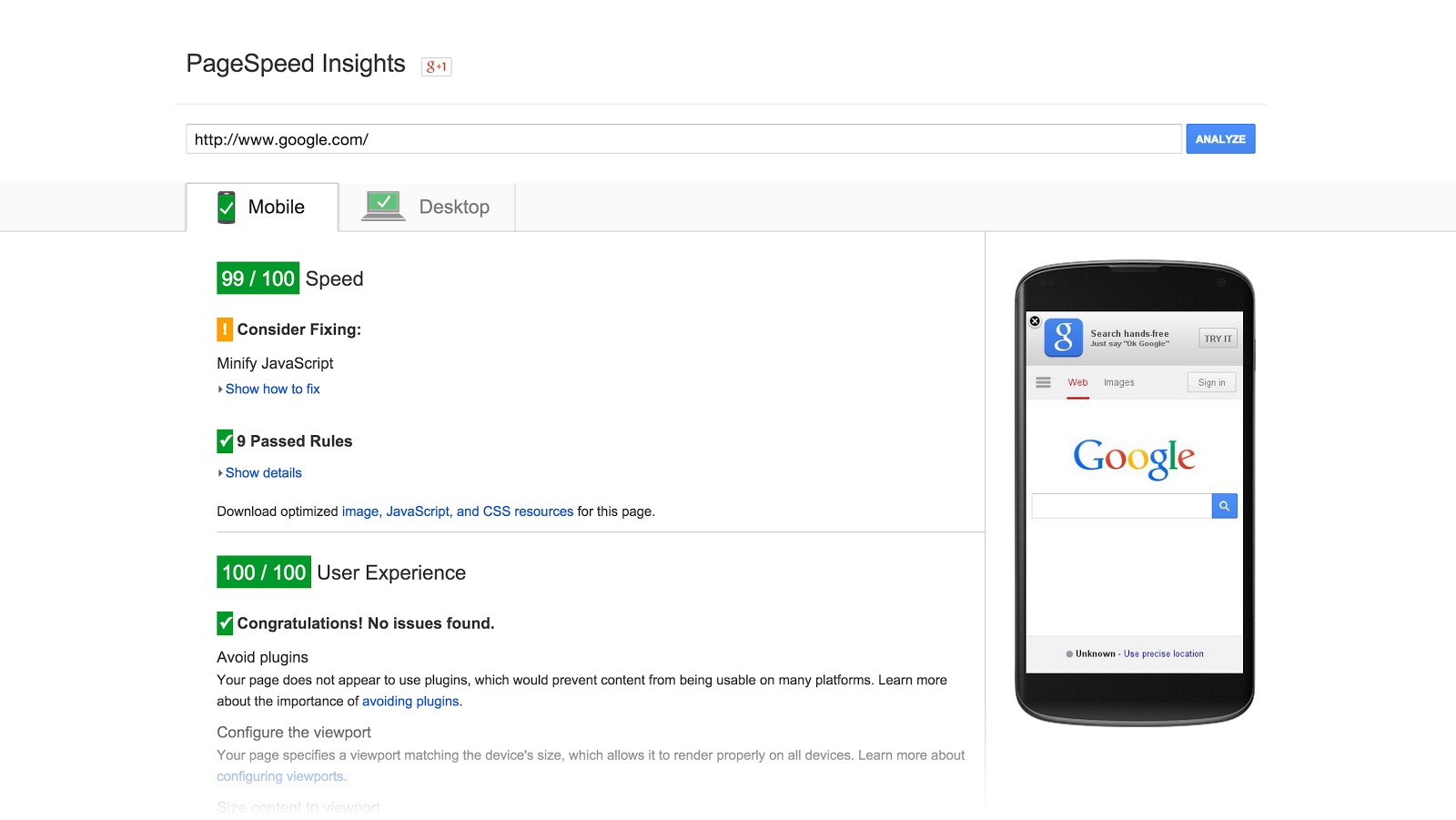
One of the most crucial aspects of your site’s search engine optimization is how quickly your pages load. If it takes too long, people won’t stick around to wait. This free tool from Google will scan your site and tell you if it’s fast enough and, if not, how you can speed it up.
Social Media Tools & Resources
I don’t really need to say anything about social media, do I? You already know how important it is for building an online business.
Bit.ly
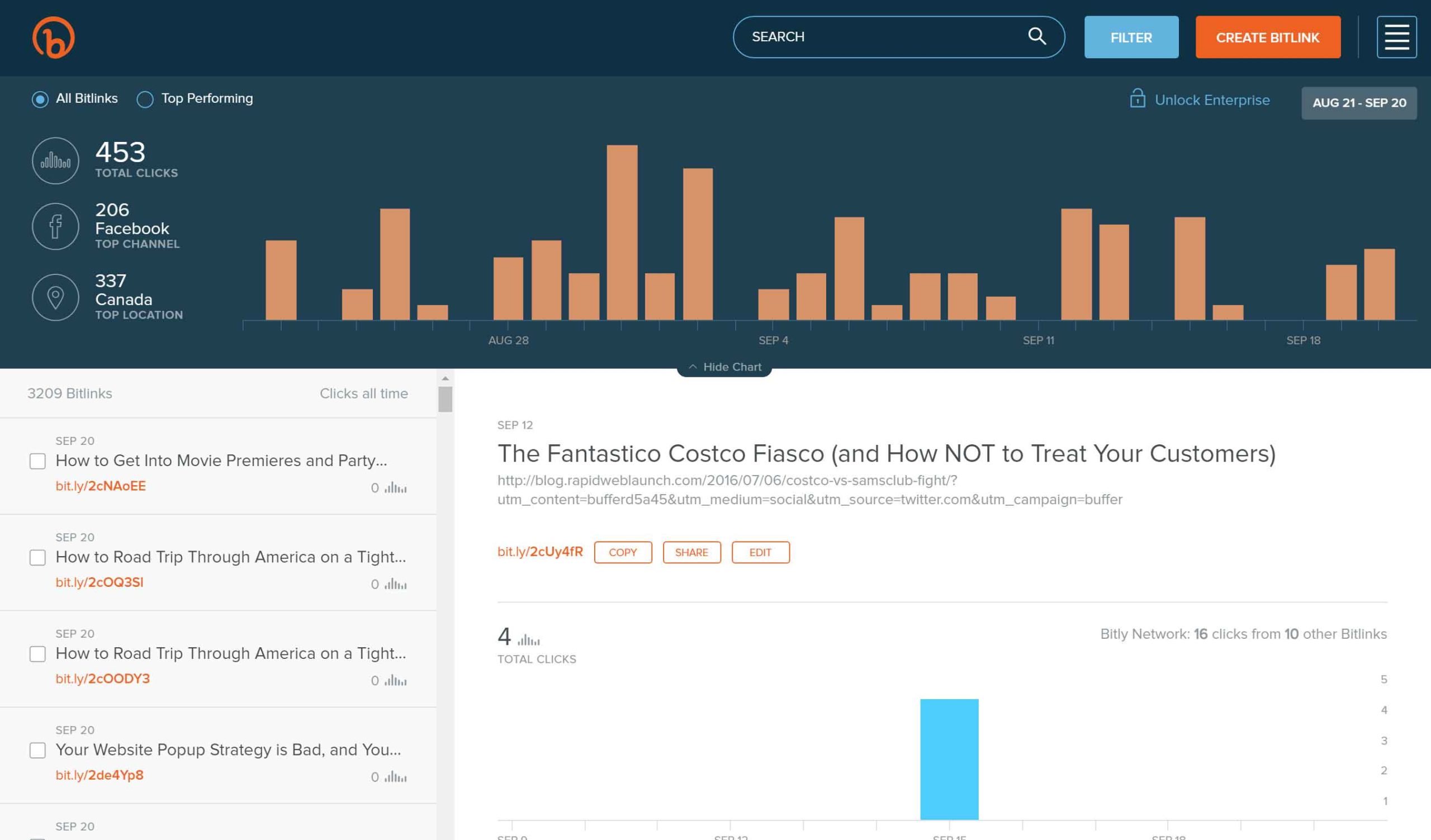
Bitly is a simple link-shortener that also allows you to track your links. Simply copy and paste your link into Bit.ly, and you’re good to go.
Tailwind
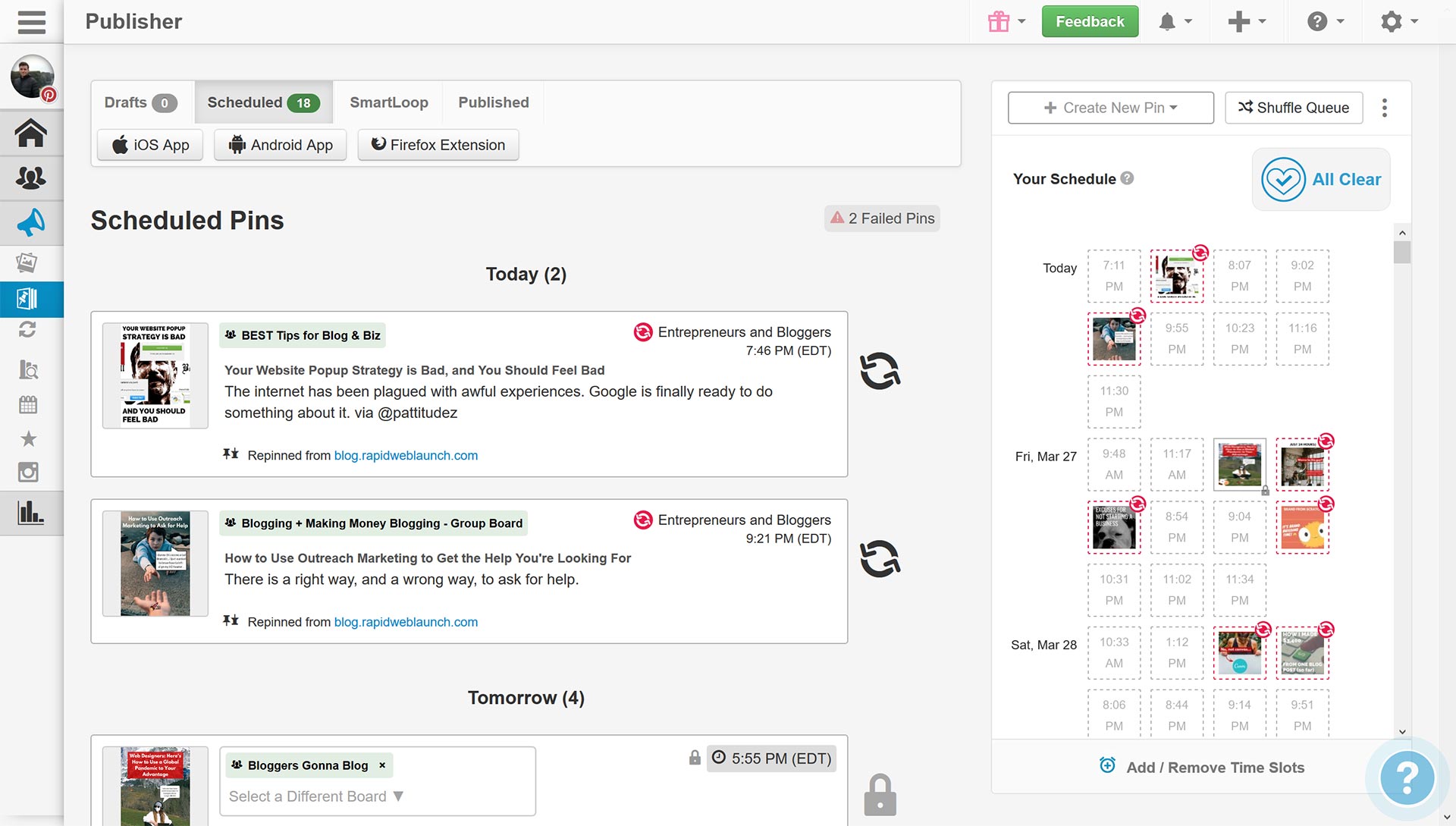
When it comes to driving traffic to your website, Pinterest is the most powerful social media platform out there. Yah, I said it.
Tailwind helps me manage and automate all of my pins and Tribes.
Business Finance Tools & Resources
It’s all about the money, baby. Finding the right tools to manage your budgets, process payments, and automate your customer subscriptions will save you hours of time every week.
Invoice Ninja
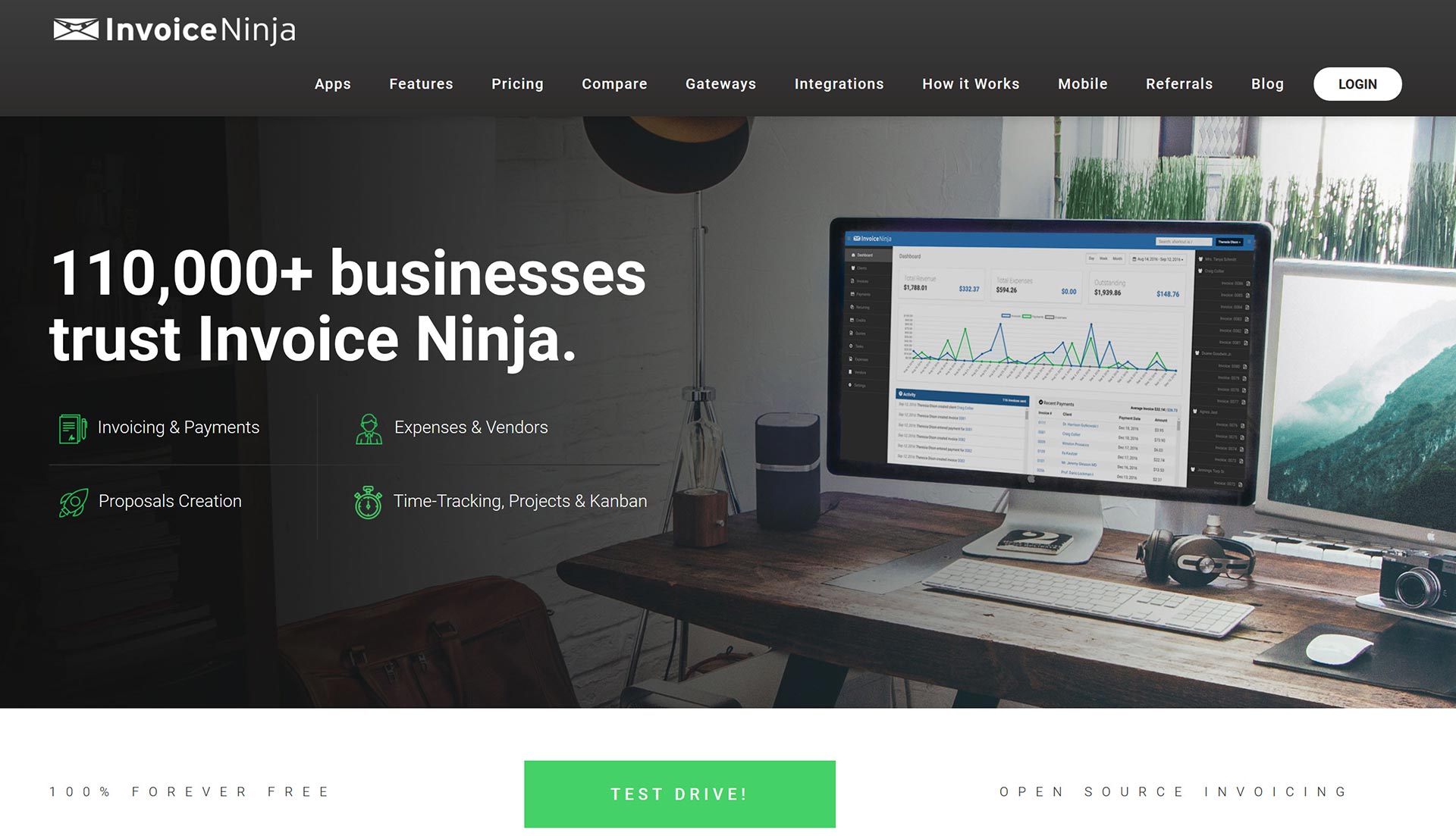
After years of using my beloved FreshBooks for all of my invoicing and accounting needs, they soured our relationship by raising their prices by 33% overnight.
Invoice Ninja does everything FreshBooks can at a fraction of the price. But it’s not as pretty or user-friendly.
This was a simple numbers decision. That’s all.
FreshBooks

Freshbooks was my favorite invoice management tool. (Until Invoice Ninja usurped it) They provide a simple way to automate invoices, process payments (when combined with Stripe) and manage budgets.
It has a great reporting tool that gives me a quick overview of my revenue, profits, and loss. Fantastic customer support, an affordable price, and the fact they are located in my backyard makes Freshbooks a win in my books.
Stripe
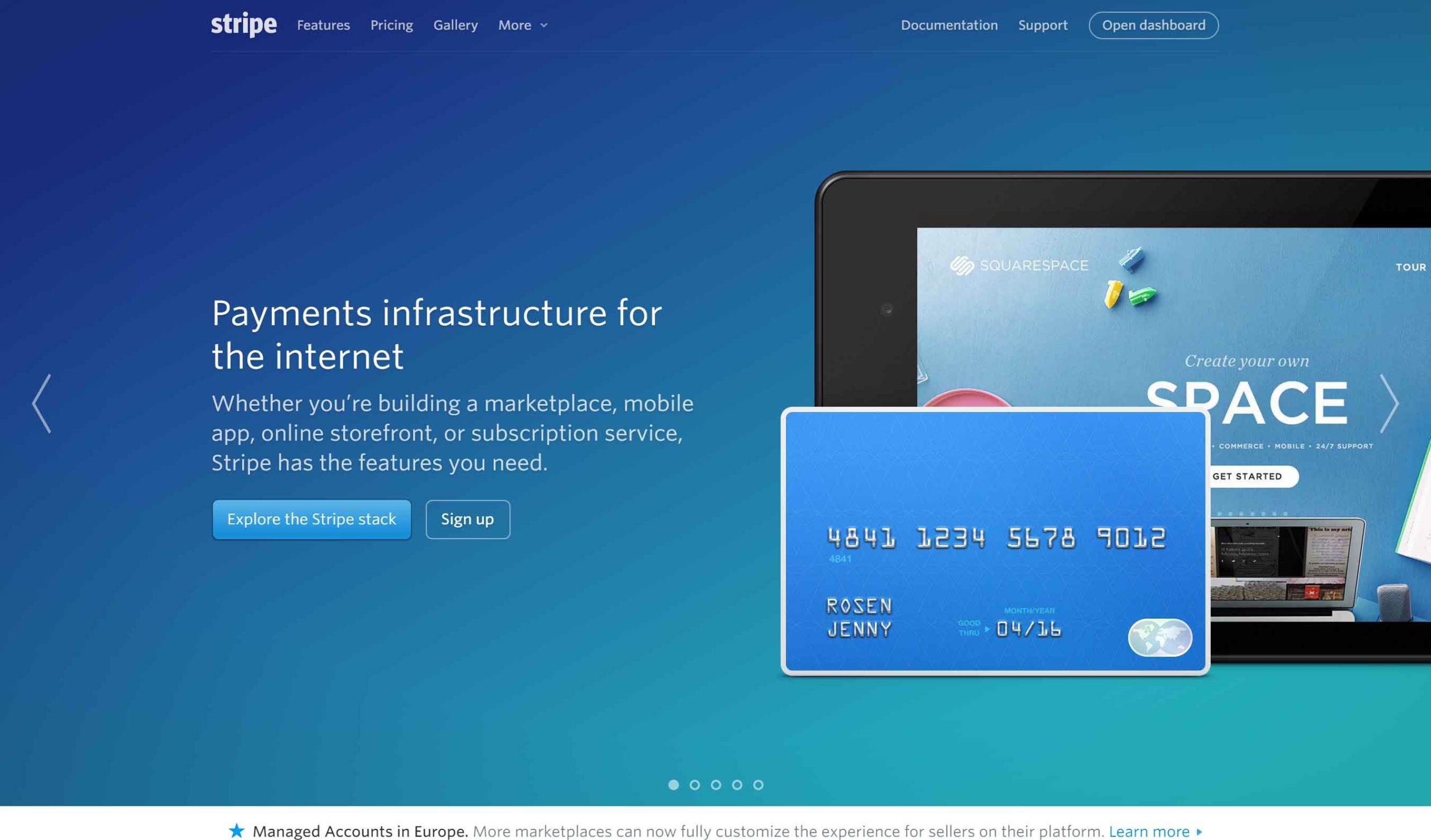
If you’re going to accept payments online, you’re going to need a payment processor. And if you’re going to have a subscription-based product, you’d better make that Stripe.
Stripe will keep your customers’ credit cards secure while providing an automated way to manage their subscriptions. Once you setup your new customer’s subscription, just sit back and watch the money flow in each month!
Better Proposals
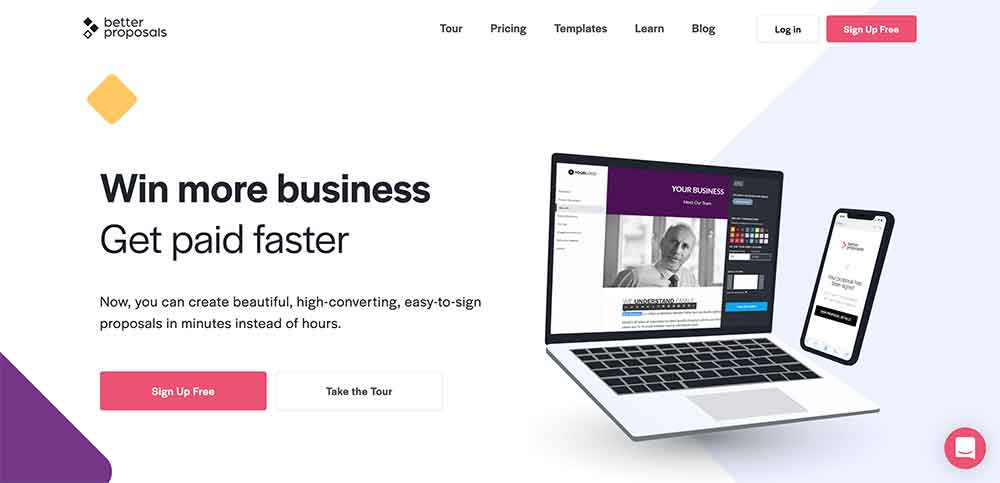
Your entire customer experience, from first contact to purchase, needs to be stellar. Even after 5+ years in business I’m constantly looking at ways to improve mine.
A while ago, I decided that sending email proposals to leads was no longer cutting it. I needed something with a bit more… pizazz. And a tool that would allow me to better keep track of my lead generation.
Better Proposals became that tool. I use it to build beautiful sales proposals that demand attention. Since implementing it in my sales funnel, my close rate has improved.
Blogging Tools & Resources
Improving your writing skills is as simple as learning any other skill; practice, practice, practice. I was a terrible writer when I first started out, but these tools helped me improve quickly.
Hemingway Editor
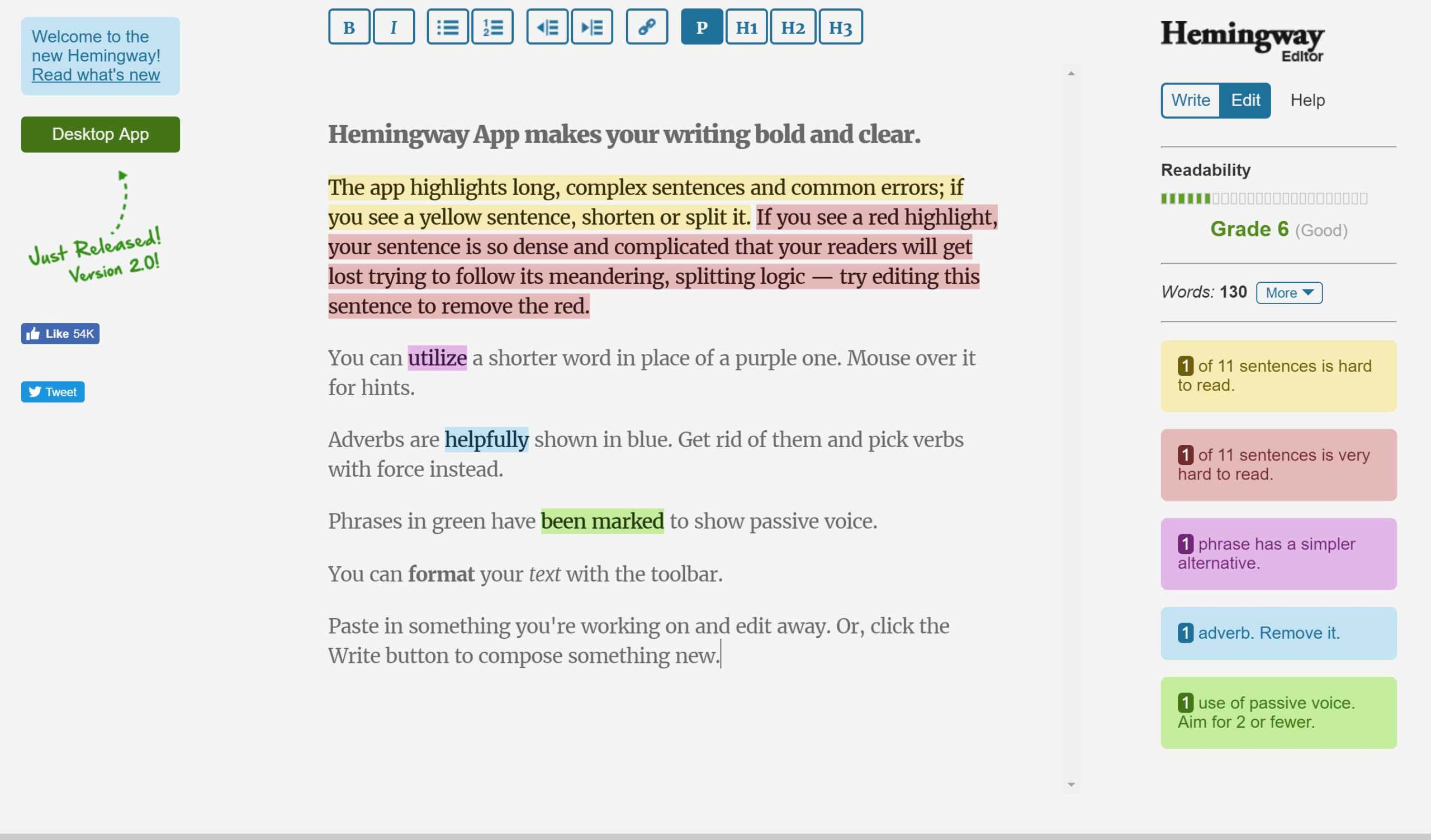
Hemingway scans your writing for sentences that are hard to read, phrases that can be replaced with simpler ones, overuse of adverbs, and passive voice. It also keeps track of your word count and reading level. (based on education level)
This tool instantly improves your writing by offering simpler suggestions that your readers will better understand. A must for any new writer!
Web design business tools are great, but you need to know how to use them
If someone asked me to renovate their kitchen, I could walk into that kitchen with the nicest set of power tools money can buy, but I wouldn’t even know where to start.
The same is true for your suite of online business tools. They help greatly, but only if you have the knowledge and desire to wield them properly.
It’s OK to learn as you go, just make sure you are always learning. And don’t be afraid to ask for help along the way.
What are some of your favorite small business tools? I’d love to know!





