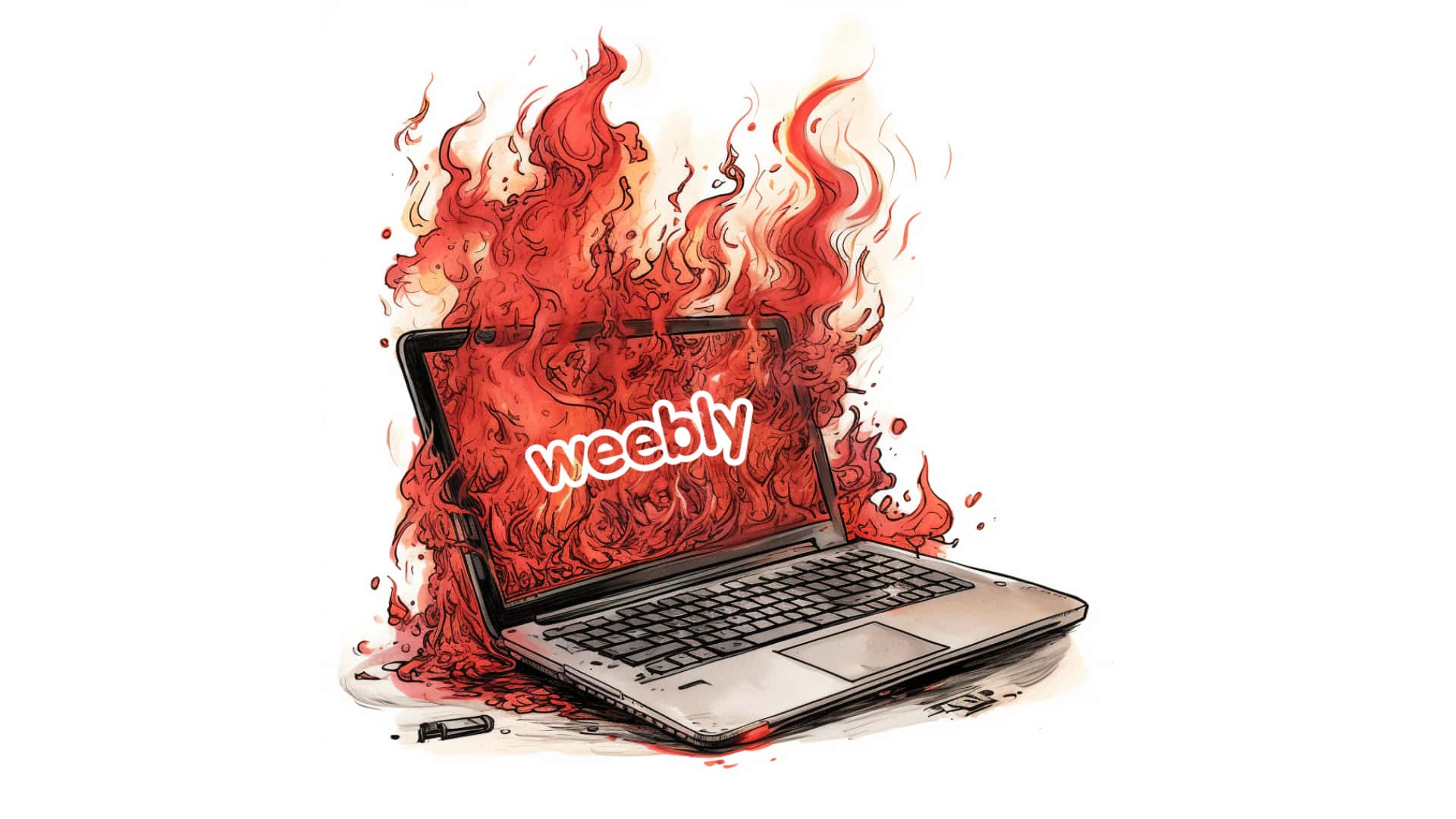
To cancel your Weebly subscription, follow these steps:
- Log in to your Weebly account.
- Click on the “”Settings”” tab in the top menu.
- Select the “”Billing”” option from the dropdown menu.
- Under the “”Subscription”” section, click on the “”Cancel Subscription”” link.
- Weebly may ask for a reason for cancellation. Provide the necessary information and click on the “”Cancel Subscription”” button.
- You will receive a confirmation email regarding the cancellation of your subscription.
It’s important to note that canceling your subscription will result in the loss of any premium features or services associated with your Weebly account. Make sure to back up any important data before canceling.
