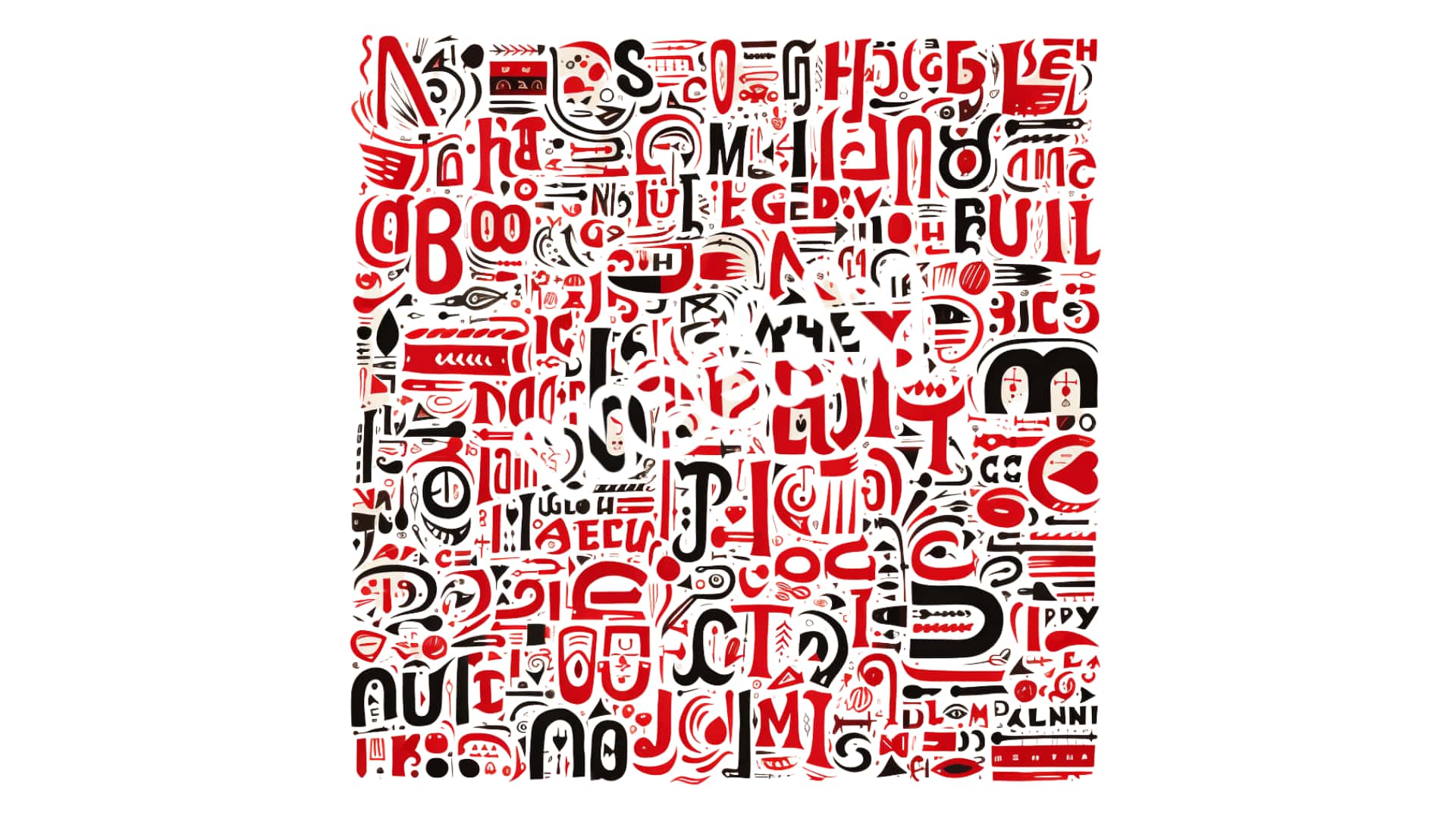
To change the font on Weebly, you can follow these steps:
1. Log in to your Weebly account and go to the editor for the website you want to edit.

2. Click on the “”Theme”” tab on the top menu.

3. In the left sidebar, click on “”Fonts””.

4. You will see a list of font options for different elements of your website, such as headings, paragraphs, and buttons.

5. Click on the element you want to change the font for, such as “”Headline”” or “”Paragraph Text””.

6. A dropdown menu will appear with various font options. Select the font you want to use.

7. You can also customize the font size, style, and color by clicking on the respective options.

8. Repeat steps 5-7 for any other elements you want to change the font for.
9. Once you are satisfied with the changes, click on the “”Publish”” button to make the changes live on your website.

Remember to preview your website after making the font changes to ensure they look as desired.
